
Latest Version
Download NowMore About Day & Year Progresslication
Keep Track of Time with the Day & Year Progress iOS Widget: A Visual Approach to Your Daily and Annual Goals
If you're someone who likes to stay on top of daily tasks and annual milestones, the Day & Year Progress iOS widget is the perfect tool for your home screen. This widget offers a unique way to visualize the progress of your day and year, helping you stay motivated and focused on achieving your goals.
What Makes the Day & Year Progress iOS Widget Unique?
Visual Time Tracking: The Day & Year Progress widget provides a simple and effective way to track the passage of time. By visually representing the progress of your day and year, it gives you a sense of accomplishment and helps you stay on course.
Customizable Layout: You can customize the widget's display to show either day progress, year progress, or both. This flexibility allows you to choose the view that best suits your needs and goals.
Compact Design: The widget is designed to take up minimal space on your home screen, making it a great addition to any iOS setup. Its sleek and unobtrusive design complements various themes and wallpapers.
Key Features of the Day & Year Progress iOS Widget
Track Your Day: The widget allows you to see how much of the day has passed, represented as a percentage or a progress bar. This feature is useful for managing your daily schedule and staying on track with tasks and appointments.
Track Your Year: The widget can also show how much of the year has passed, providing a broader perspective on your annual goals and milestones. This feature is ideal for those who like to set yearly objectives and track their progress over time.
Customizable Appearance: The widget offers various customization options, allowing you to choose colors, themes, and layouts. This flexibility ensures it matches your home screen's aesthetic and personal style.
How to Add the Day & Year Progress iOS Widget to Your Home Screen or Lock Screen
Adding the Day & Year Progress widget to your iOS device is simple:
- Download the Widget:
- Add the Widget to Your Home Screen or Lock Screen: Long-press on your home screen, tap the "+" icon, and search for "Day & Year Progress" in the list of widgets. Choose your preferred size and format, then drag it to the desired location.
- Customize the Widget: Tap and hold on the widget to access its settings. From there, you can adjust the display options and choose whether to show day progress, year progress, or both.
Conclusion
The Day & Year Progress iOS widget is a practical and visually appealing way to track the passage of time. With its customizable layout and compact design, it provides a unique perspective on your daily and annual goals. Download it today to add a sense of progress and motivation to your iOS home screen.


















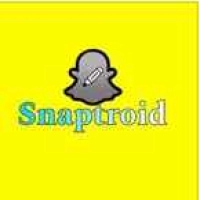







 Cydia Tools
Cydia Tools Trollstore
Trollstore Jailbreak
Jailbreak iOS Widgets
iOS Widgets WordPress Plugin
WordPress Plugin