Latest Version
Download NowMore About Heliolication
Illuminate Your Home Screen with the Helio iOS Widget: Sunshine-Inspired Design
The Helio iOS widget brings a burst of sunlight to your home screen, combining bright design with practical functionality. Whether you're interested in solar-related information, weather updates, or simply want a vibrant widget to brighten up your device, Helio is a versatile and stylish choice.
What Makes the Helio iOS Widget Unique?
Sun-Inspired Design: The Helio widget features a design inspired by the sun, with vibrant colors and elements that evoke sunlight and warmth. This aesthetic can add a touch of brightness to any iOS home screen or lock screen.
Customizable Information: Despite its sunny design, the widget offers a range of information display options. You can choose to view solar-related data, weather forecasts, time, or other metrics, allowing you to create a widget that suits your needs.
Seamless Integration: The Helio widget is designed to fit smoothly into any iOS layout. Its flexible design and customizable appearance ensure it complements your existing home screen or lock screen setup.
Key Features of the Helio iOS Widget
Solar Data and Weather Information: The widget can display solar-related information, such as sunrise and sunset times, or weather forecasts. This makes it a practical tool for those who like to plan their day based on sunlight or weather conditions.
Multiple Widget Sizes: The Helio widget is available in various sizes, allowing you to choose the one that best fits your home screen layout. You can opt for a small widget for subtlety or a larger one for more comprehensive information.
Customizable Appearance: You can personalize the widget's appearance with different color themes and styles. This flexibility allows you to create a widget that matches your iOS theme and personal taste.
How to Add the Helio iOS Widget to Your Home Screen or Lock Screen
Adding the Helio widget to your iOS device is straightforward:
- Download the Widget
- Add the Widget to Your Home Screen or Lock Screen: Long-press on your home screen, tap the "+" icon, and search for "Helio" in the list of widgets. Choose the size and type of widget that best suits your needs, then drag it to your desired location.
- Customize the Widget: Tap and hold on the widget to access its settings. From there, you can adjust the displayed information, change the color theme, and select other customization options.
Conclusion
The Helio iOS widget is a vibrant and versatile addition to your home screen, offering a sun-inspired design and customizable functionality. Whether you use it to track solar data, weather forecasts, or other useful information, it brings a touch of brightness to your iOS device. Download it today and experience the warmth and style of Helio on your home screen.
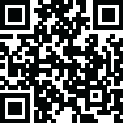


















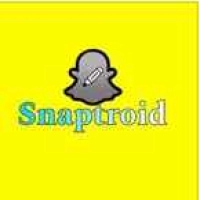







 Cydia Tools
Cydia Tools Trollstore
Trollstore Jailbreak
Jailbreak iOS Widgets
iOS Widgets WordPress Plugin
WordPress Plugin