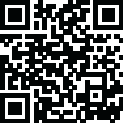
Latest Version
Download NowMore About Dot Matrix Clocklication
Add a Retro Vibe to Your Home Screen with the Dot Matrix Clock iOS Widget
For those who appreciate vintage technology and unique design, the Dot Matrix Clock iOS widget offers a nostalgic nod to the classic dot matrix style. This widget brings a retro aesthetic to your iOS home screen, blending timeless design with contemporary functionality. If you're looking to make your home screen stand out, this widget is the perfect addition.
What Makes the Dot Matrix Clock iOS Widget Unique?
Retro Dot Matrix Design: The widget's design is inspired by the classic dot matrix displays, commonly seen in early digital clocks and electronic devices. This retro style adds a unique and nostalgic touch to your home screen or lock screen.
Customizable Clock Formats: The widget offers various clock formats, from digital to analog styles, all featuring the signature dot matrix aesthetic. This flexibility allows you to choose the look that best suits your preference.
Compact and Versatile: Despite its retro design, the widget is compact and can fit into various iOS home screen layouts. Its versatility makes it suitable for minimalistic setups or more elaborate designs.
Key Features of the Dot Matrix Clock iOS Widget
Multiple Widget Sizes: The Dot Matrix Clock widget comes in different sizes, allowing you to choose the one that best fits your home screen or lock screen. Whether you prefer a small, unobtrusive widget or a larger, more detailed display, there's an option for you.
Customizable Appearance: The widget allows you to customize its appearance with different color schemes and layouts. You can personalize the widget to match your home screen theme and personal style, whether it's classic monochrome or vibrant colors.
Additional Information Display: Beyond time, the widget can display other useful information like date, day of the week, or even weather updates. This versatility adds functionality to its retro charm.
How to Add the Dot Matrix Clock iOS Widget to Your Home Screen or Lock Screen
Adding the Dot Matrix Clock widget to your iOS device is straightforward:
- Download the Widget:
- Add the Widget to Your Home Screen or Lock Screen: Long-press on your home screen, tap the "+" icon, and search for "Dot Matrix Clock" in the list of widgets. Choose the size and format that best suits your needs, then drag it to your desired location.
- Customize the Widget: Tap and hold on the widget to access its settings. From there, you can adjust the clock format, color schemes, and additional information to create your ideal setup.


















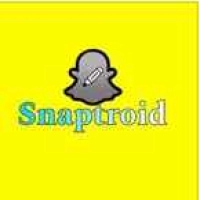







 Cydia Tools
Cydia Tools Trollstore
Trollstore Jailbreak
Jailbreak iOS Widgets
iOS Widgets WordPress Plugin
WordPress Plugin