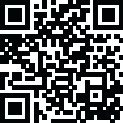
Latest Version
Download NowMore About Gradient Forecastlication
Experience Colorful Weather Predictions with the Gradient Forecast iOS Widget
If you're tired of ordinary weather widgets, the Gradient Forecast iOS widget is here to add a splash of color and vibrancy to your home screen. This widget combines detailed weather forecasts with stunning gradient designs, providing both functionality and visual appeal. Get ready to elevate your weather tracking with style.
What Makes the Gradient Forecast iOS Widget Special?
Vibrant Gradient Design: The Gradient Forecast widget stands out with its colorful gradients, which change based on the weather conditions. This unique design offers a visually engaging way to view the weather, making your home screen more dynamic.
Comprehensive Weather Information: Beyond its attractive appearance, the widget provides a range of weather-related data, including current temperature, forecast for the day, humidity, wind speed, and more. This comprehensive view ensures you're always prepared for the day's weather.
Customizable Layout: The widget offers flexibility in terms of layout and information display. You can customize it to show different weather metrics, allowing you to focus on what matters most to you.
Key Features of the Gradient Forecast iOS Widget
Dynamic Color Transitions: The widget uses gradients to represent different weather conditions. For example, a warm orange and red gradient might indicate a hot day, while a cool blue and purple gradient could suggest a cooler or rainy forecast.
Real-Time Weather Updates: The widget provides real-time updates, ensuring you're always aware of changing weather conditions. This feature is ideal for users who rely on accurate weather information for planning their day.
Multiple Widget Sizes: The Gradient Forecast widget is available in various sizes, allowing you to choose the one that best fits your home screen or lock screen. Whether you prefer a small, subtle widget or a larger, more detailed one, this widget has you covered.
How to Add the Gradient Forecast iOS Widget to Your Home Screen or Lock Screen
Adding the Gradient Forecast widget to your iOS device is simple:
- Download the Widget
- Add the Widget to Your Home Screen or Lock Screen: Long-press on your home screen, tap the "+" icon, and search for "Gradient Forecast" in the list of widgets. Choose your preferred size and type, then drag it to the desired location.
- Customize the Widget: Tap and hold on the widget to access its settings. From there, you can choose which weather metrics to display and adjust other customization options to suit your style.
Conclusion
The Gradient Forecast iOS widget is an exciting way to add color and energy to your home screen while staying informed about the weather. With its unique gradient design and comprehensive weather information, it combines style and functionality in a single widget. Download it today and transform the way you track weather on your iOS device.


















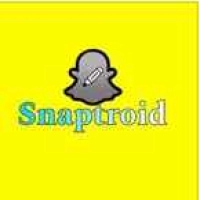







 Cydia Tools
Cydia Tools Trollstore
Trollstore Jailbreak
Jailbreak iOS Widgets
iOS Widgets WordPress Plugin
WordPress Plugin